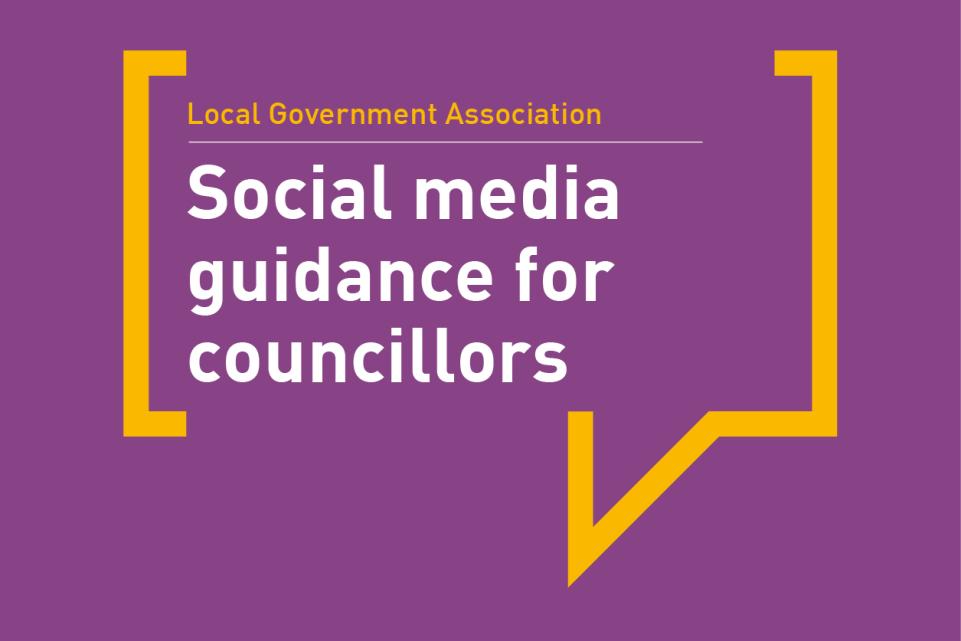This is an introductory guide for councillors on how to use Twitter. It provides advice and guidance on how to use it, ways to achieve greater engagement with residents in your local area, and how to stay safe and secure.
Objectives
- Getting started on Twitter
- Choosing your Twitter username and photos
- What to include on your Twitter profile
- How to find relevant people to follow
- How to tweet with impact
- How to tweet – not just to ‘broadcast’
- Quoting tweets
- How and why to ‘tag’ people in tweets
- Using hashtags
- Keeping your tweets relevant
- Understand and build your impact on Twitter
- Using Twitter analytics
- Why you should add photos and videos to your tweets
- Why it’s more impactful to engage more on Twitter
- How and why to add surveys and polls to your tweets
- Why you should check your Twitter mentions
- Using Direct Messages on Twitter
- An introduction to paid advertising on Twitter
- Staying safe, secure and within the rules on Twitter
- Dealing with negativity and abuse
- Learning not to feed social media ‘trolls’
- Suspending or deactivating your Twitter account
Getting started on Twitter
Twitter is a great way to communicate with those who live and work in your local community, as well as with others who serve them too. It’s an excellent social media platform to engage in real time and communicate personally with a range of people, giving you the opportunity, as a councillor, to get immediate connection and feedback.
Choosing your Twitter username and photos
When you first get started with Twitter it’s important to choose the right username which is also known as your Twitter ‘handle’. Your username needs to make you easy to identify, including as a councillor. Twitter will confirm if your preference is available and no one else is using it. Even if your preferred username is taken you can normally choose another and have a ‘display name’ which is the same as someone else’s, which is helpful if you have a relatively common name.
You’ll also need to add a profile photo and header photo to your profile. Make sure your profile picture is clear and that you are easily recognisable in it. Your header photo will be at the top of your Twitter profile page and is landscape in shape – long, and relatively narrow. Many councillors choose to use a header photo with them in a well-known, easily recognisable area of their ward.
What to add to your Twitter profile
There is a lot less to set up on your Twitter profile than on platforms like Facebook. A key element to add is a biography. Your biography must be short – you only have 160 characters to use. Make them count. Keep it short and sweet but also relevant to what you’re using Twitter for – your role as a councillor.
You can also add your location – which is important as a councillor to make clear – and other contact details like your website address. You can choose to add information like your birth date too, but for security reasons we’d suggest you don’t do that.
We also suggest you pin the LGA Digital citizenship 'rules of engagement' infographics. These infographics are easy to download and add to your profile to make it clear to social media users how you intend to use your Twitter (or other social media) account.
How to find relevant people to follow
Once you’re up and running on Twitter, with your profile set up, start searching for people to follow. These could be fellow councillors in your local authority as a starting point, other public servants in your council area, and people you know in your community like local businesses and organisations. Many of the people you follow on Twitter will automatically follow you back. The more you engage with – by which we mean like, reply to or re-tweet – the people you follow, the more likely they are to follow you back.
Twitter gives you the opportunity to get immediate connection and feedback.
How to tweet with impact
How to tweet – not just to ‘broadcast’
Your next step is to start tweeting. Tweets used to be limited to 140 characters, but that has now doubled to 280 characters – which doesn’t constitute very much text. Bear in mind that evidence shows that the greatest engagement from others comes from tweets that are less than 100 characters long. Also remember that you can’t edit a tweet once you’ve published it – but you can delete it, correct an error, and publish it again.
Think about what you’re writing – plan out your tweets and use abbreviations. Twitter will automatically create a short (23 characters) version of any URL you use in a tweet, which helps cut long URLs down so you can share them.
Twitter can often become a vehicle for ‘broadcasting’ information. However, not only is that not always best practice, if you’re only using Twitter only to ‘broadcast’, you’re missing out on many other opportunities. You’ll get a lot more out of Twitter if you focus on using it to engage with people as much as posting tweets. That means liking and re-tweeting as well as replying to tweets.
How to quote tweets
You can also quote a tweet instead of just re-tweeting it. You can find this option under the same button as re-tweeting, but instead of just re-tweeting the tweet without any comment of your own, you can write a response to the tweet you’re responding to, above the image of the original tweet, including who tweeted it. This can offer you a good way to respond to tweets, comment on them, and build conversations with people.
How and why to ‘tag’ people in tweets
On Twitter (in a similar way to other social media platforms) you can ‘tag’ someone in your tweet. This means you are identifying them and linking directly to their Twitter username. They will get a notification that you’ve tagged them in your tweet, and anyone clicking on their tag in your post will be taken to their Twitter profile.
If you’re tagging people in your tweets, make sure to get their correct username and make sure you don’t use punctuation in it. You start by typing the @ symbol and, as you type, Twitter will predict the user you’re tagging – make sure it’s the right one!
Using #hashtags
Use #hashtags in your tweets to make them searchable – if someone searches for a particular name or description that you’ve used as a hashtag on a tweet, then your tweet will appear in their search, even if they don’t follow you. Don’t use too many hashtags – the optimal number is one or two – and make sure they are relevant and useful for the content of your tweet.
Making your tweets relevant
Keep your tweets relevant to the main purpose that you’re on Twitter. As a councillor, that’s likely to be engaging with residents from your ward or council area or communicating with people about activities within them. You can also pin a tweet to the top of your Twitter feed, allowing anyone who visits your Twitter profile to see your most important tweet. You can choose to update your pinned tweet regularly, responding to current events or issues or to highlight a particular cause or campaign.
Understand and build your impact on Twitter
Using Twitter Analytics
You’ll start to understand a lot more about the impact you are having on Twitter by using Twitter Analytics. You can access Analytics through your Twitter menu under ‘More’. On your Analytics dashboard you’ll be able to see how many people are seeing your tweets. This is often described as your ‘reach’. You’ll be able to see the ‘reach’ you’re achieving with your tweets, the number of visits to your profile, and the number of mentions you’ve received.
You’ll also be able to see what time of day you get the most responses and reactions to your tweets. Take that into consideration and start to schedule your tweets. You can do this in Twitter itself or use a tool like Hootsuite or Buffer – starting accounts for these tools are free.
Using photos and video on Twitter
You can achieve much greater impact to your tweets by adding a photo or video to them. Evidence shows that photos make tweets stand out much more clearly on a Twitter feed, and there are fewer images on Twitter than on other social media platforms. Make sure the photo you use is relevant to the tweet. If you don’t have your own photo relevant to what you’re tweeting about, the LGA has published a list of free image libraries you can use to find a ‘stock image’ to accompany your tweet.
How to engage more on Twitter
As a councillor, your goal is to engage people through Twitter. Engagement isn’t just about getting mentions, likes for your tweets, or re-tweets. Your goal is to have much more impactful conversations. A great way to achieve this is to include calls to action in your tweets. This might be a simple request to re-tweet you for greater impact, or to send you feedback. For example, if you’re tweeting about potholes, ask residents to send you photos of potholes in your ward, with details of their locations.
Using surveys and polls
If you’re carrying out a survey in your ward, you can include a link to a digital version which you can build on a platform like Typeform or SurveyMonkey. Digital surveys can be very impactful – though make sure to include a question in your survey that will help you identify whether people live in your ward.
You can also carry out simple polls on Twitter. Polls are simple to add to a tweet – by choosing the ‘Add a poll’ button. You can have up to four choices in your poll – each 25 characters long. How individuals vote isn’t public, but everyone will see the overall result of your poll.
Twitter mentions
It’s important to regularly check your Twitter ‘Mentions’. You find these under ‘Notifications’. It should be your first step each time you log in to Twitter – to check on engagement since you were last on Twitter and to see if you need to respond to tweets, and so on. If someone tweets your Twitter handle it will also appear in your Twitter ‘mentions’ even if they don’t follow you (or if you don’t follow them).
It’s helpful to check your mentions regularly as a councillor – local residents may well be trying to reach you this way. If you prefer to keep casework matters to email, a simple message asking them to contact you by email, including your email address, is easy to send.
Using Direct Messages on Twitter
You can send a Direct Message to people who follow you – that means sending a private message. In Twitter a Direct Message is a ‘DM’. Using direct messages can be helpful for you as a councillor if you’re trying to reach key people in your ward or local area and want to start a more personal conversation. You can also have group conversations via direct message which can be an advantage when you are working with others in your ward.
You can set up Twitter to allow people who don’t follow you to direct message you – but that is your choice. People you have blocked on Twitter can’t send you messages, even in group conversations.
Paid advertising on Twitter
Just as on other social media platforms, you can also do paid advertising on Twitter. To do this, you need to set up a Twitter Ads account, which you can set up from your personal Twitter account. It would then be linked to your normal Twitter handle, so any paid advertisements will be clearly seen as coming from you.
There are a range of Twitter advertising products you can use, including promoting tweets with text only – or with images or videos. Simple advertisements, targeted at a key geographical audience, can amplify your messages with real impact. If you decide to invest in Twitter advertising, ensure you monitor impact and compare the results of your paid promotional tweets with those of your non-paid tweets (your ‘organic’ reach).
Staying safe and secure, and following the rules
The great thing about Twitter is being able to keep up to date with current events. Re-tweet people – but carefully. You don’t want to cause yourself problems by re-tweeting something you disagree with that can have an impact on your role as a councillor.
As with any social media platform, it’s important to stay safe and secure on Twitter. Make sure to use a secure login and password and enable two-factor authentication on your account.
Dealing with negativity and abuse
Be mindful in your use of Twitter. Be open to having conversations with people – but don’t get into arguments! Unfortunately, there is a lot of potential for negativity on Twitter, including baiting and trolling. Be prepared for it. You need to be resilient and prepared to block followers. Don’t forget you are also able to suspend your Twitter account temporarily if you feel you need a break from the platform.
Do your best not to ‘feed the trolls’
Best practice is not to engage in arguments on Twitter – sometimes people who try to bait you are described as ‘trolls’. Arguments are hard to win and, remember, there are many people following you who are more important than the trolls. It is best to block people and report abuse – including to the police if necessary.
Twitter is also an extremely public forum, so, be aware that many people are likely to see what you post – and that includes posts you may have made a long time ago, potentially well before you even thought of becoming a councillor.
Suspending or deactivating your account
Don’t forget it’s very simple to suspend or deactivate your Twitter account temporarily if you feel you need to take a break from it. If you are just taking a break, you can do so for 30 days – but if you want to keep your account you do need to log in before those 30 days are up.
If you don’t want your account anymore, and it’s deleted, your tweets will still exist, and people can still mention you in posts – but it won’t link to your profile anymore. However, once your account is deleted you can’t reinstate it.